Unable to create a new plan in MS teams. Error- We couldn`t save your tab settings. Please try again
Author: Fan Posted: 9 November 2020 Viewed: 11271 times Tags: #Windows 10 #MS teams
Owner/member cannot create new plan or view new plan. When open the plan, the following error will show out : Hmm, the plan you`re looking for isn`t here. This plan has either been deleted or the link isn`t correct.
However, other owners or members have no problem in creating a new plans or open the plans.
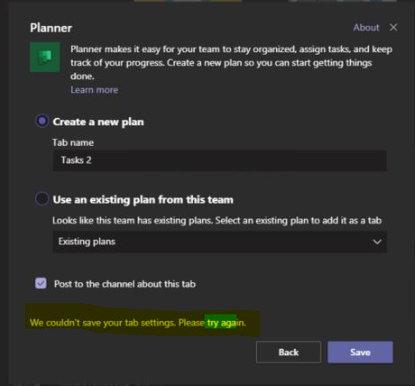
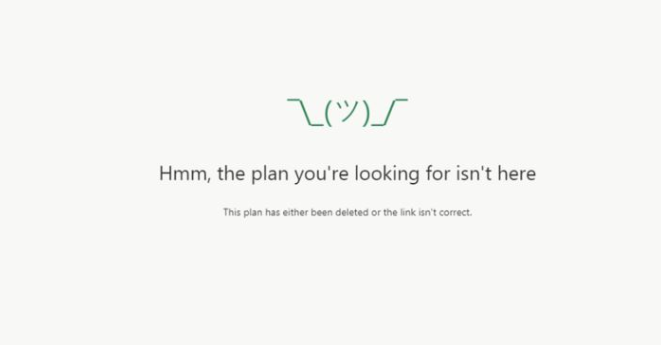
The owner/member needs to be remove from the teams and then add it back. The permission will return back after doing these steps.
1. Asked the owner of the teams to right click on the team > choose manage team
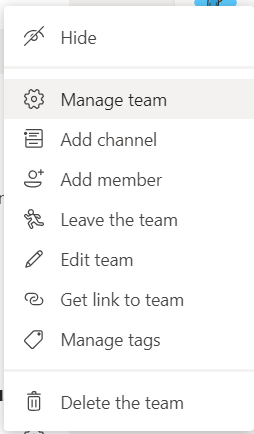
2. Under the Members tab, remove the user (who has the problem) from it.
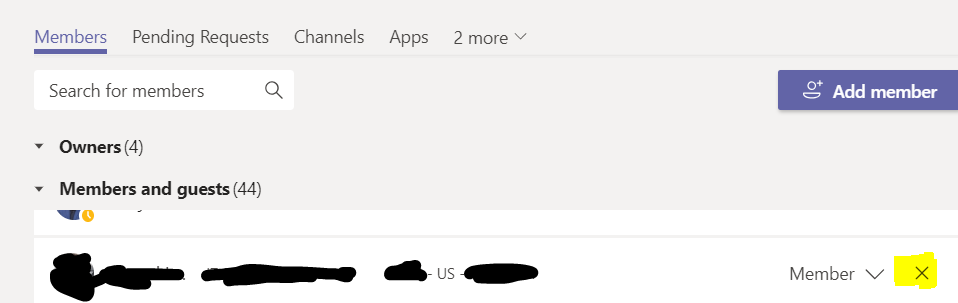
4. Repeat the steps and add the user back.
5. Test again to see if the problem still exist ?