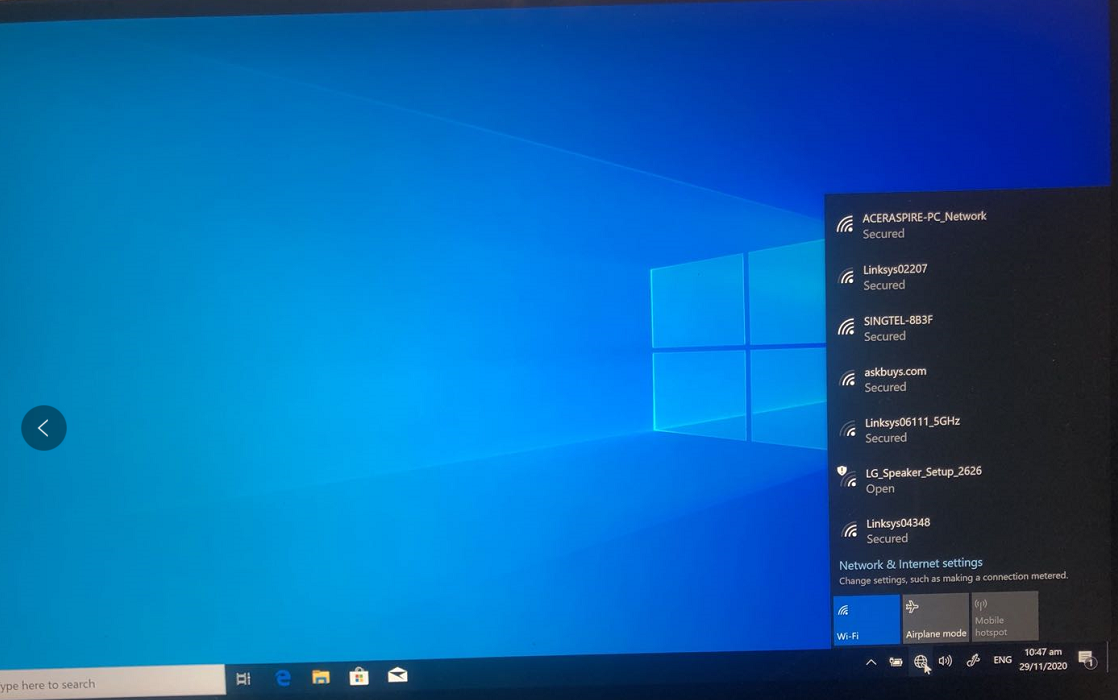Setup Windows 10 without a Microsoft Account and with a Local Account
Author: Fan Posted: 3 December 2020 Viewed: 3778 times Tag: #Windows 10
If you’re trying to set up a computer or you want to do a initial setup for you new computer, you’ve probably noticed that you need to login with a Microsoft Account. Here are the steps which to teach you how to login with a local account.
1. When you see this screen during your setup, click I don`t have internet .
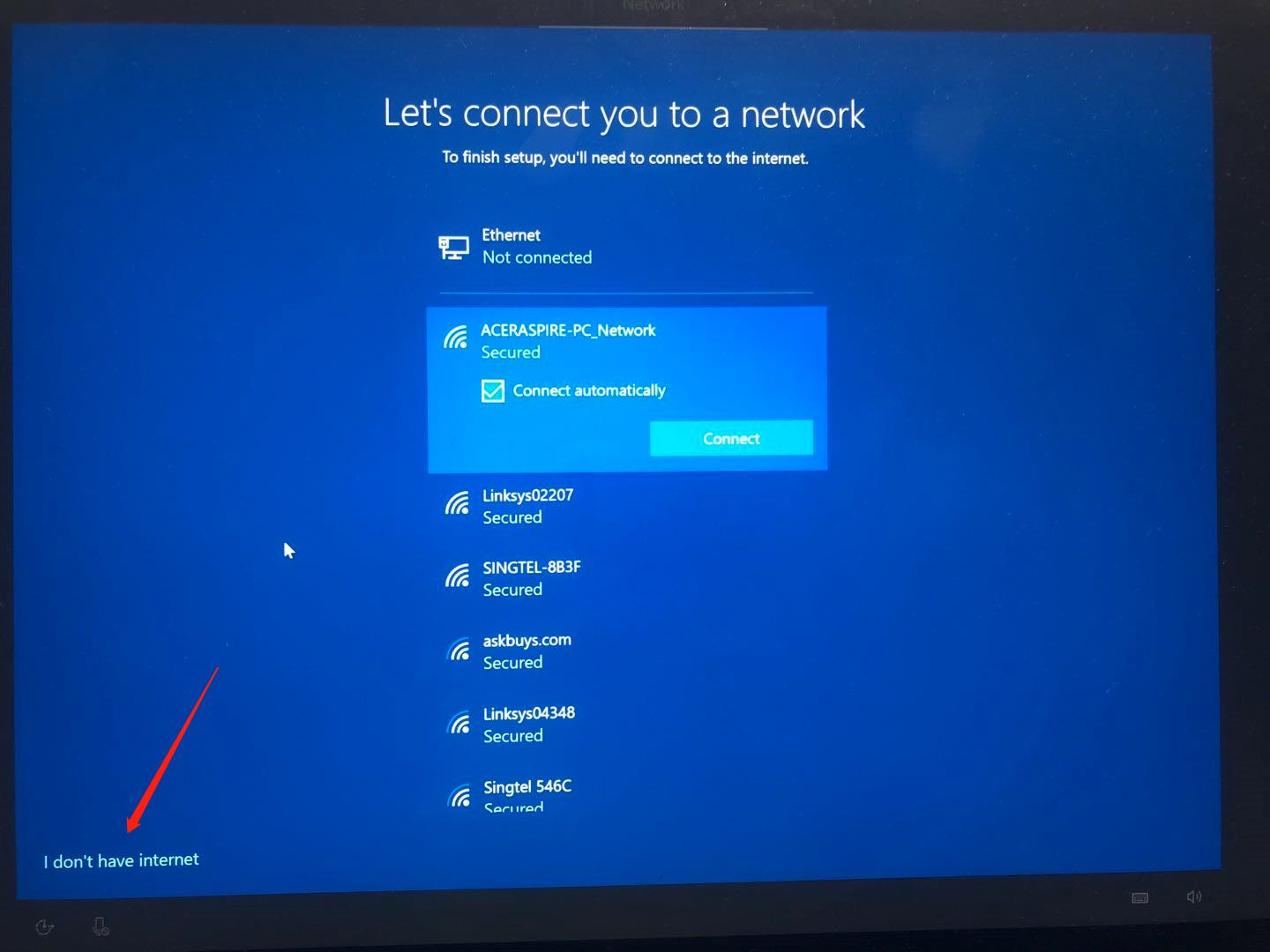
2. Click Continue with limited setup
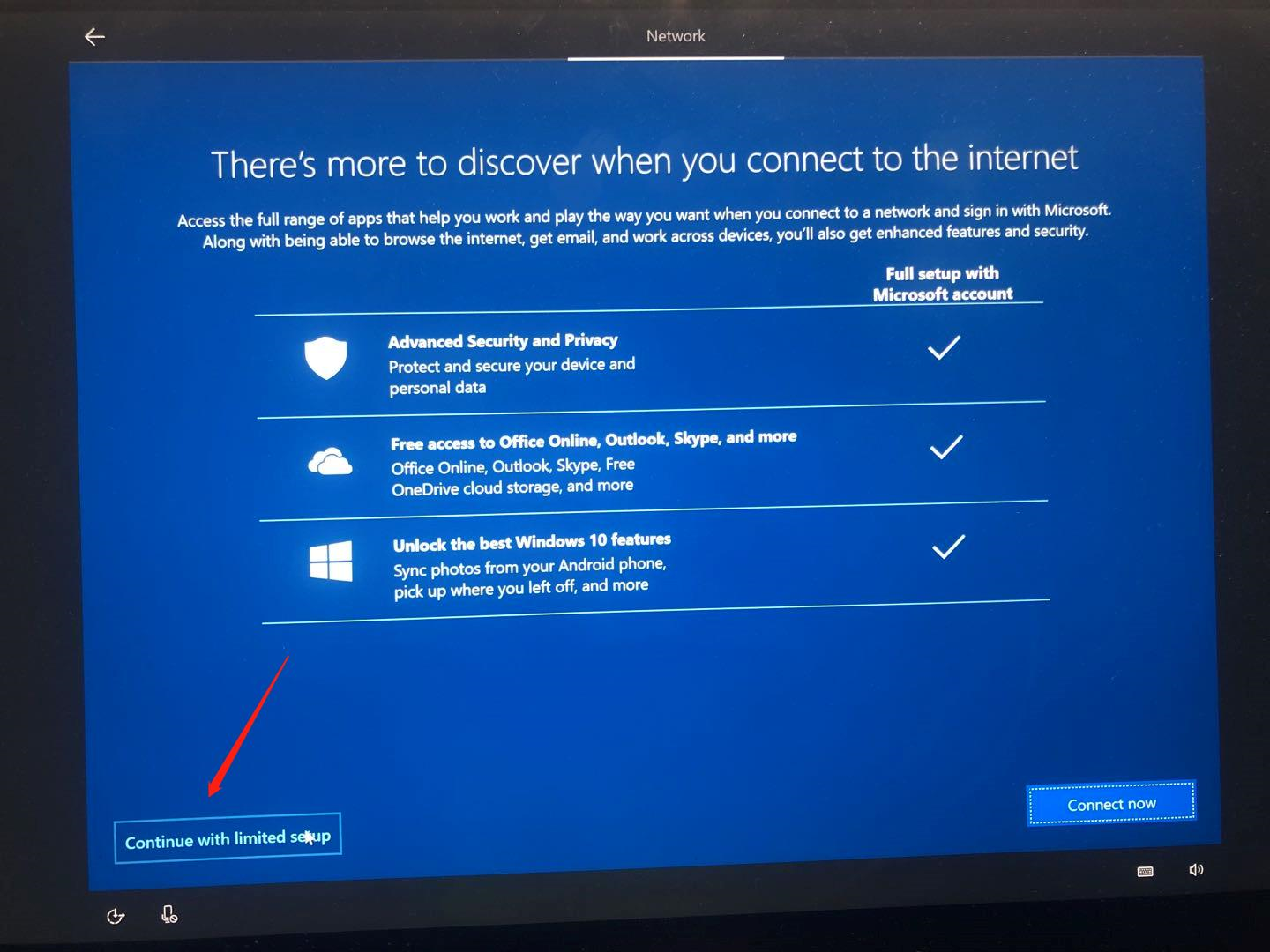
3. Enter an local account name e,g admin and click Next
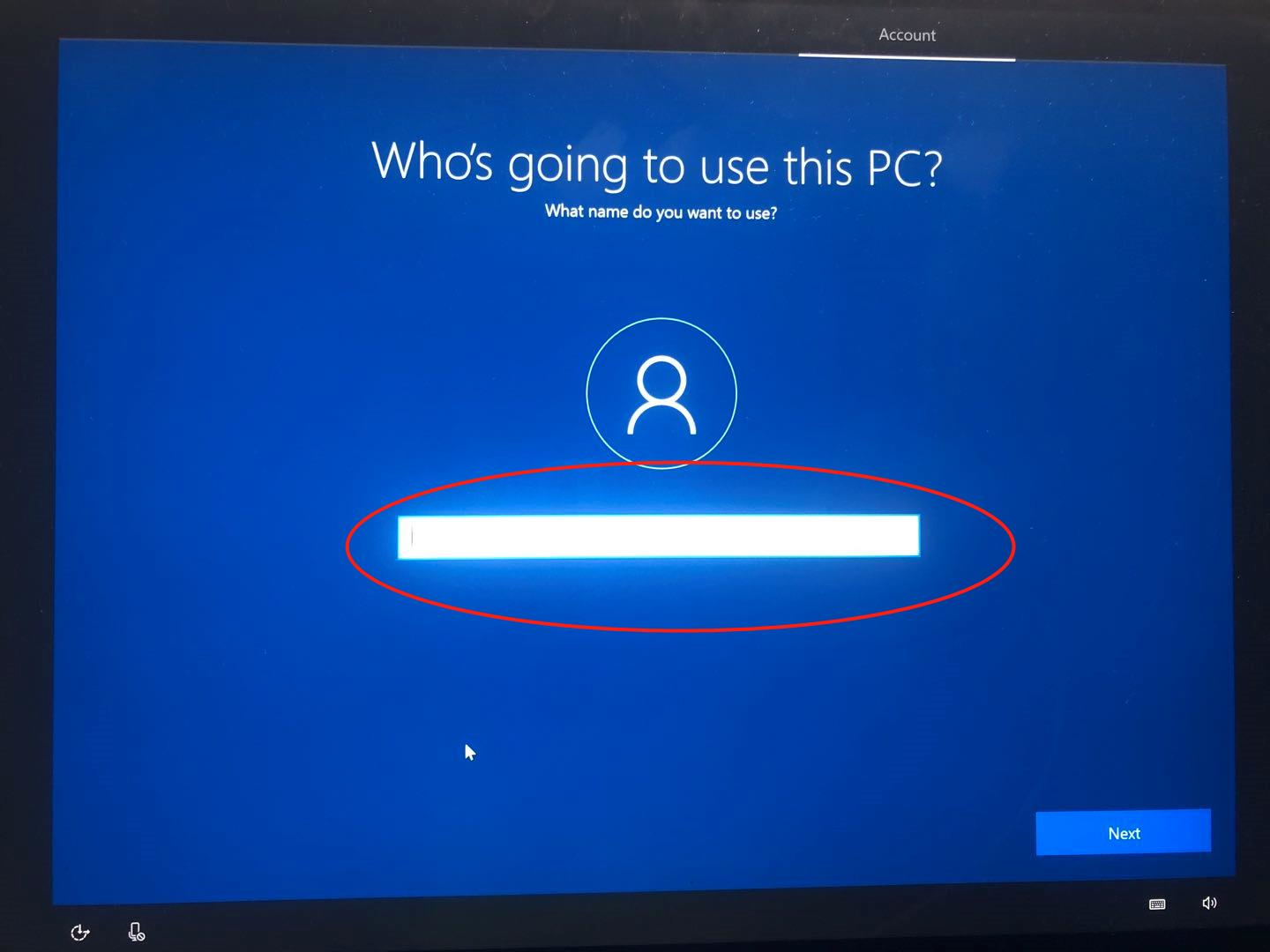
4. Enter a password (You can leave it blank) and click Next
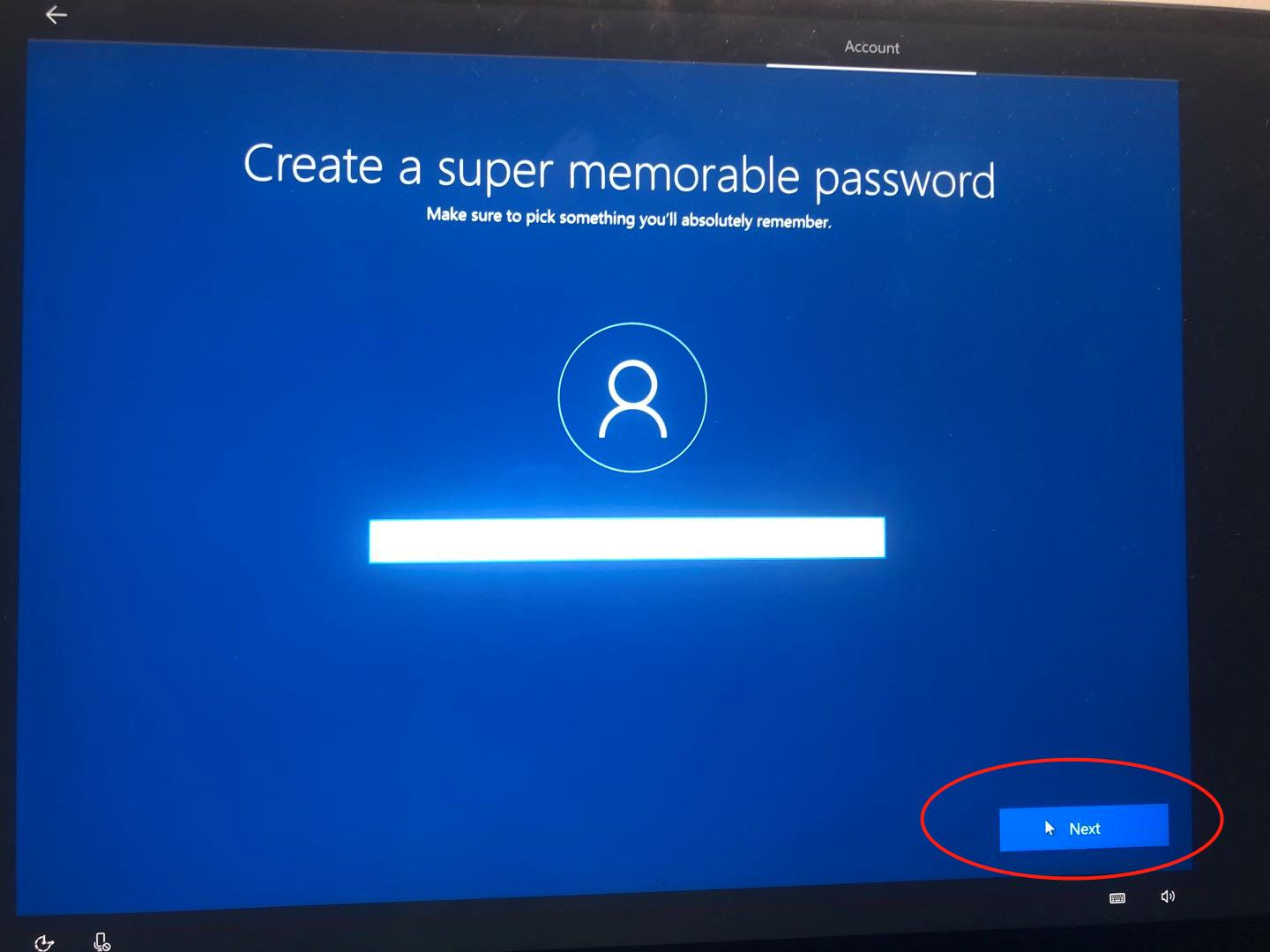
5. Click Yes
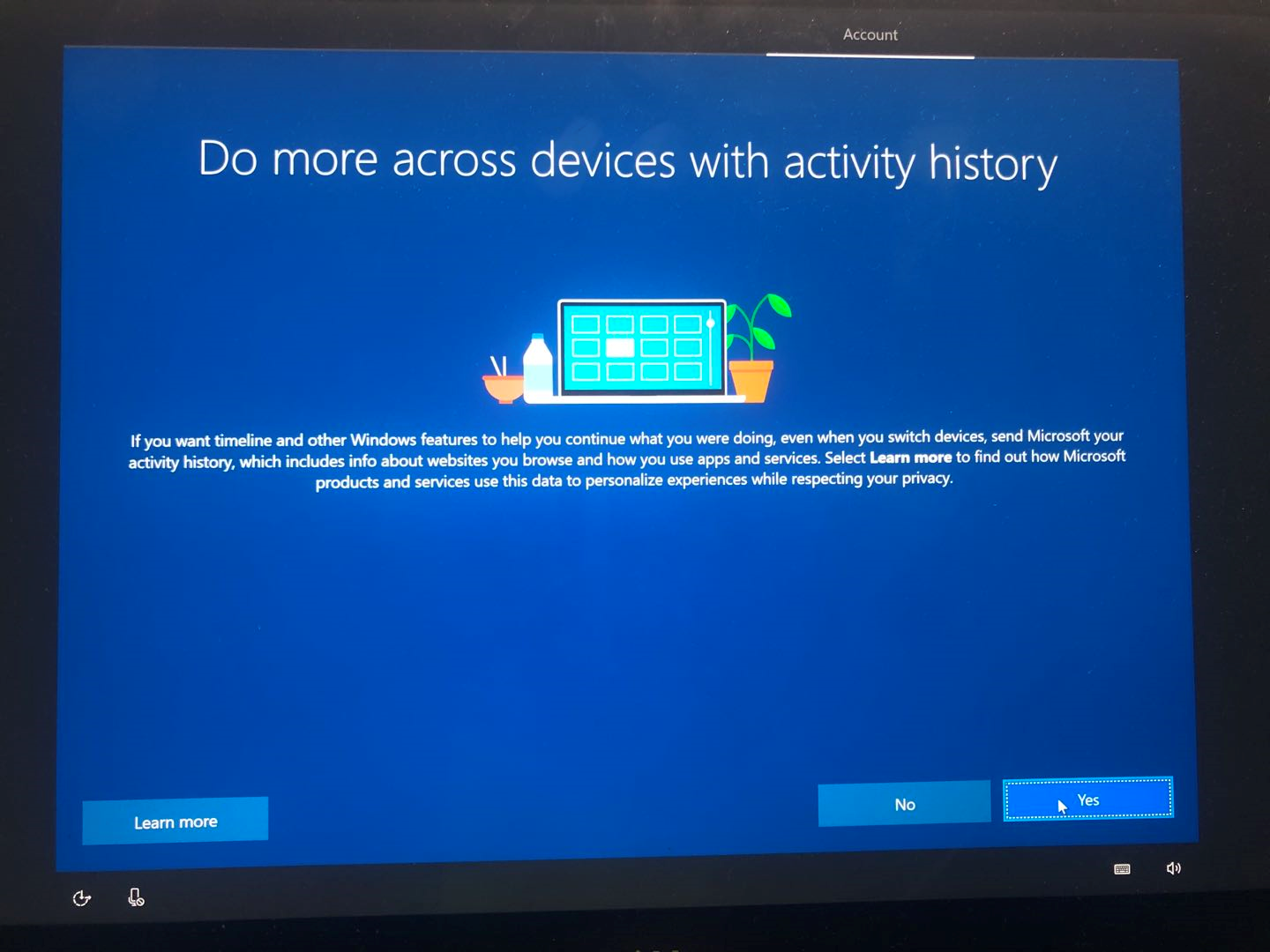
6.Click Accept
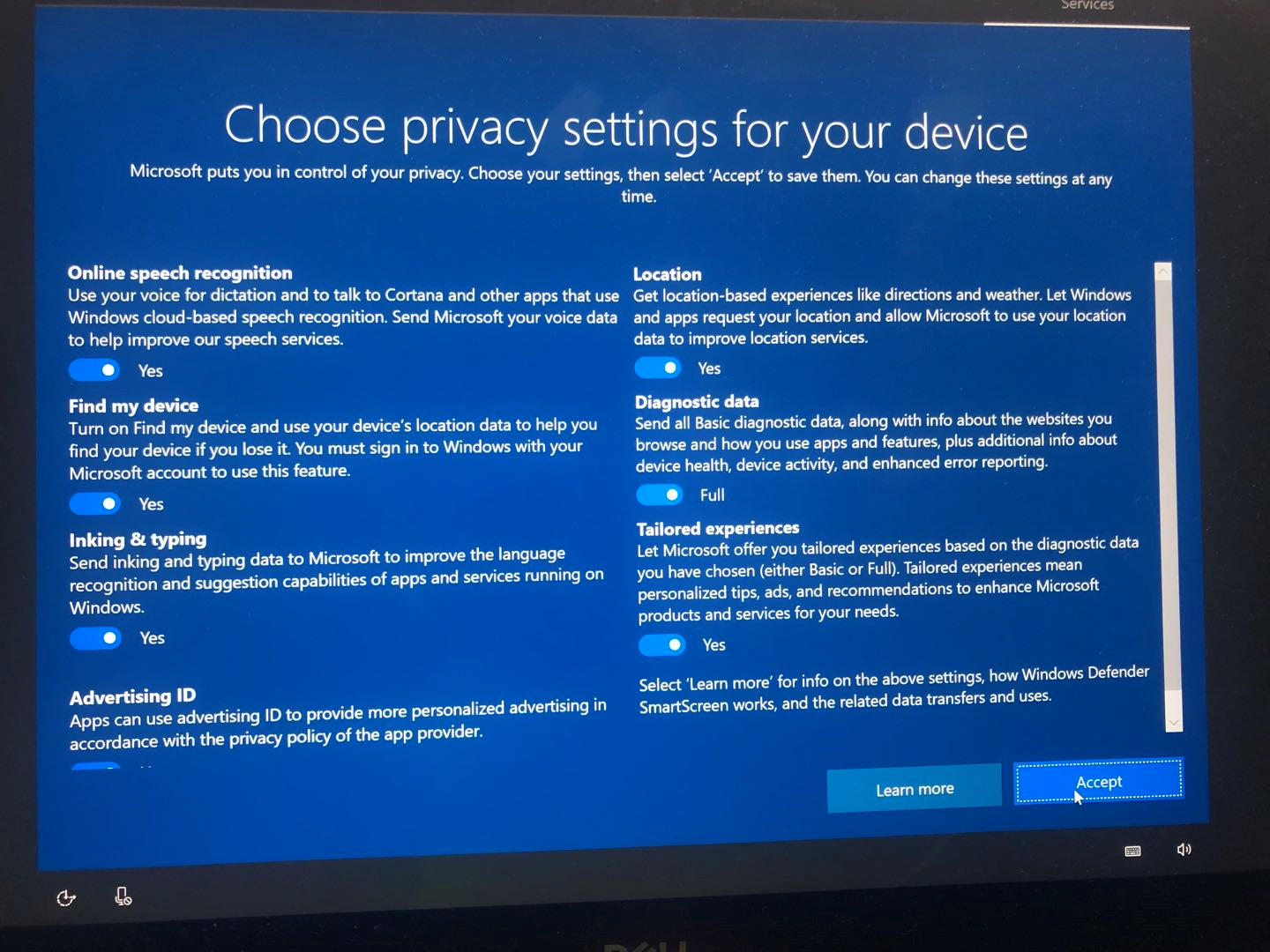
7. In the desktop screen, you can proceed to connect to a WiFi access point.