Intel Optane(tm) Memory Pinning: Unable to load DLL ` iaStorAfsServiceApi.dll `: The specified modul
This error message will appear at bottom right hand corner of screen when you open the explorer.
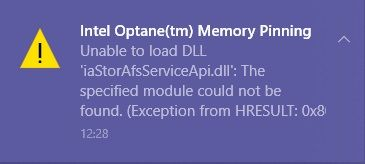
Fix by uninstall Intel Optane Software
1. Start
2. Type: Control Panel
3. Launch Control Panel
4. Programs and Features
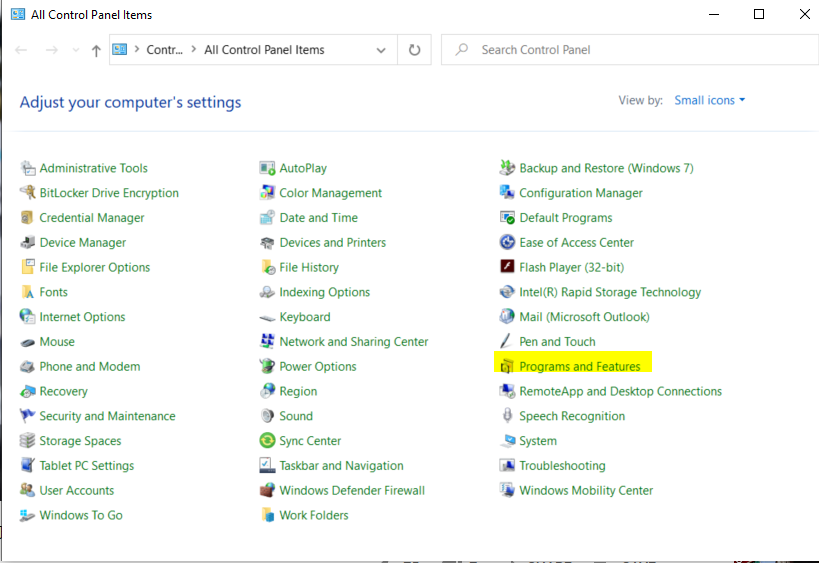
5. Click on Intel Optane Software
6. Click Uninstall
7. Restart PC
Fix blue screen error - Stop Code: MEMORY MANAGEMENT
Temporarily reduce memory usage of a windows server by clearing security log
Fix: Unable to uninstall office
Unable to create a new plan in MS teams. Error- We couldn`t save your tab settings. Please try again
Office 365 error: The application was unable to start correctly (0xc0000142)