Office 365 error: The application was unable to start correctly (0xc0000142)
Unable to open office 365 outlook and excel after restarting the machine.

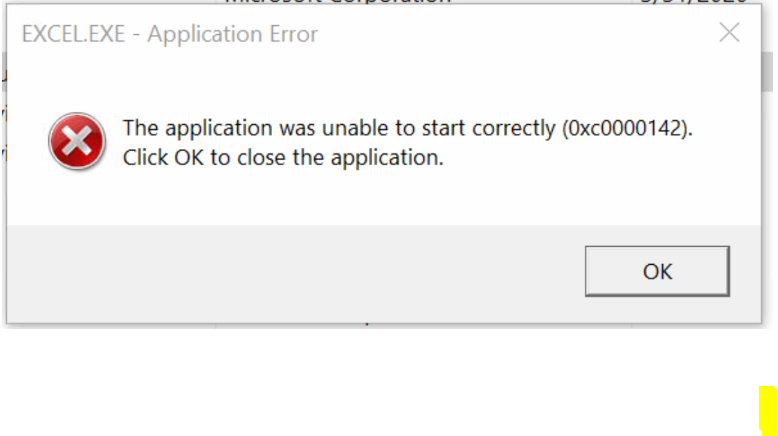
Repair Office
1. Press the Windows image  + R keys to open run command box
+ R keys to open run command box
2. Type: appwiz.cpl and press Enter
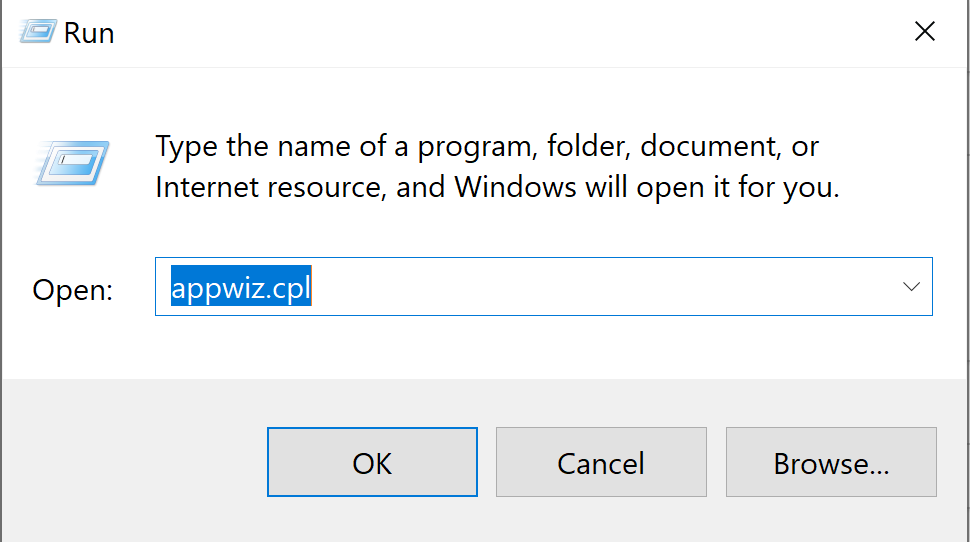
3. In Programs and features, select the Office version you have installed, and click Change.
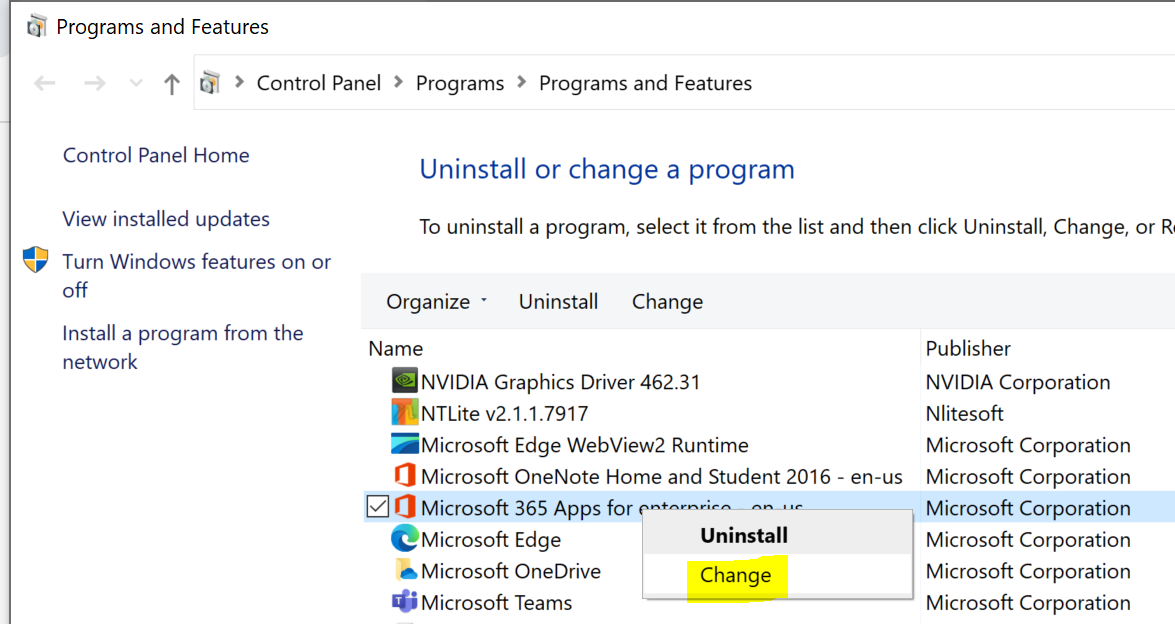
4. Selected and click Online Repair
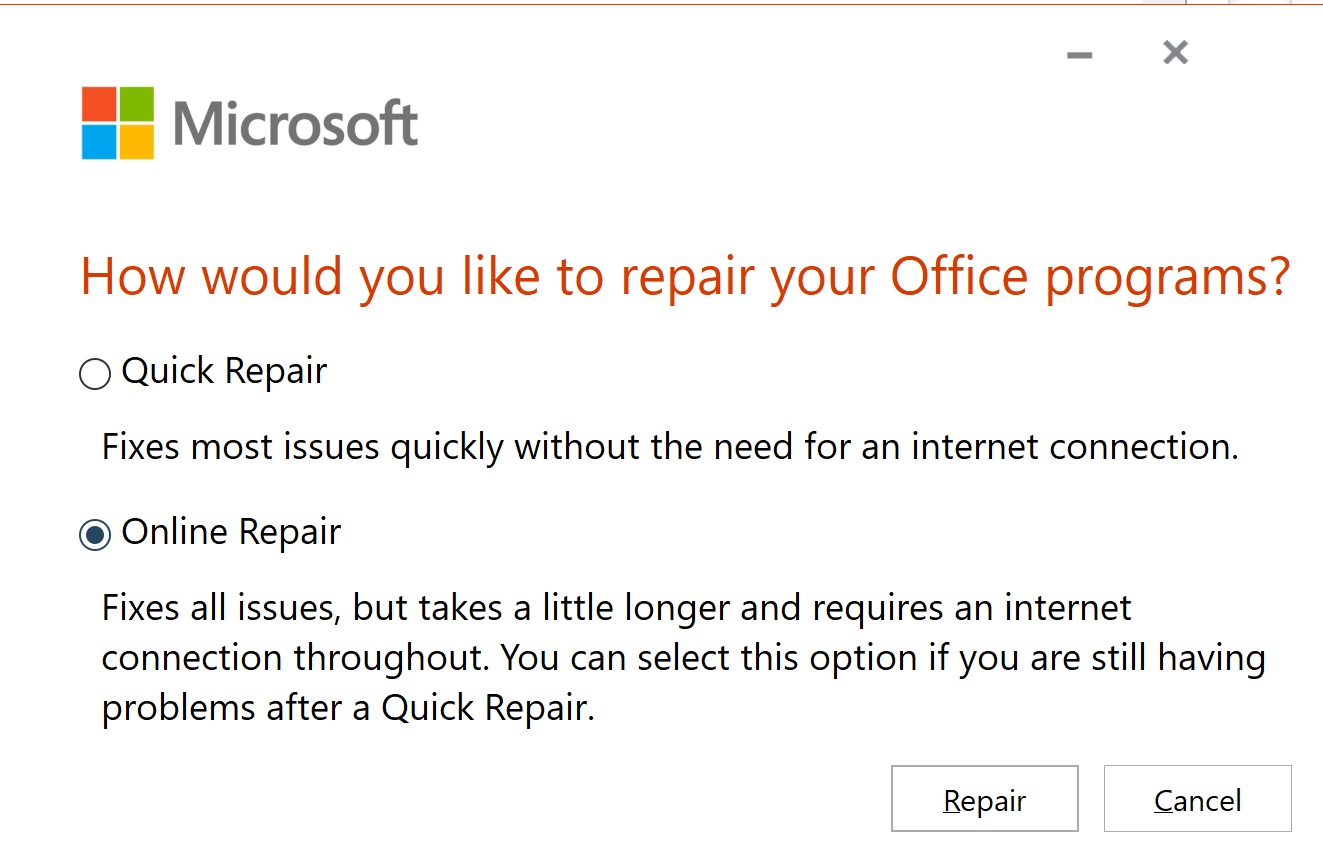
Fix the code execution cannot proceed because apiclient.dll was not found error for Office 365
Fix: Unable to uninstall office
Microsoft Teams status is stuck on "Out of Office"
Microsoft Teams status is stuck on "Out of Office"
How to FIX: Office always asking for Activation (Office 2016 or Office 2019/365)