How to check the computer graphics card
The computer graphics card is a big part of the computer host. The quality of the graphics card directly affects the gaming experience of the computer. A good graphics card can double your gaming experience, and a good graphics card is attractive to game enthusiasts.
1. On the " My Computer " icon, right-click the tab to appear, and left-click " Properties ".
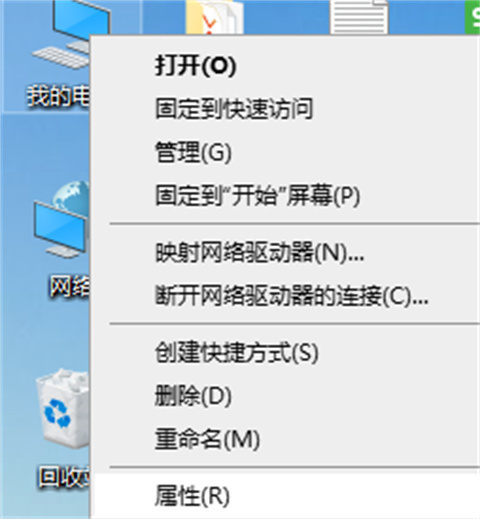
2. In the control panel home page on the left, select " Device Manager ".

3. In the open " Device Manager ", find and click " Display Adapter " to clearly see the graphics card model.
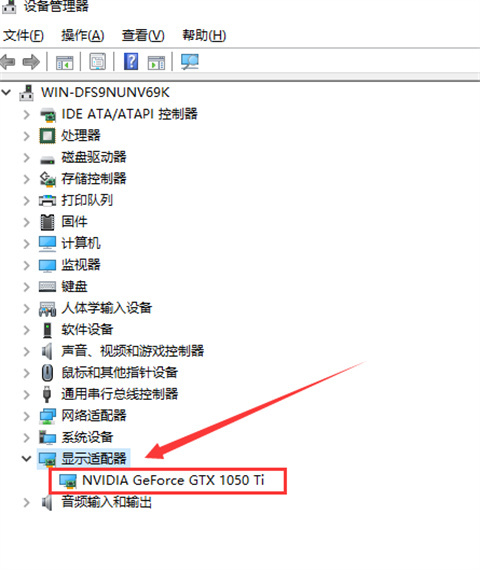
4. Right-click on a blank taskbar and select " Task Manager ".
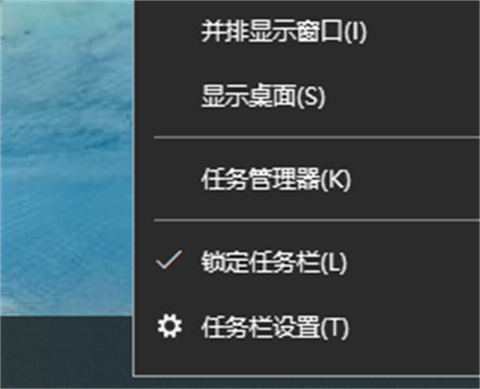
5. Select the " Performance " option, click " GPU ", and you can see the usage of the graphics card on the right.
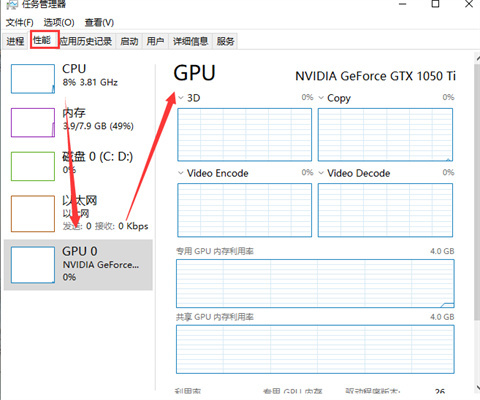
You can express your appreciation and support to the Author by clicking on a Google advertisement in this website.
Got question? Contact us at info@ts-wiki.com