Create a shortcut key to set win10 to sleep
Win10 one-click to turn off the screen can put the computer into sleep mode quickly, which is very convenient. However, many users do not know what the win10 one-key sleep shortcut is.
1. Right-click an empty space on the desktop, click New, and select "Shortcut".
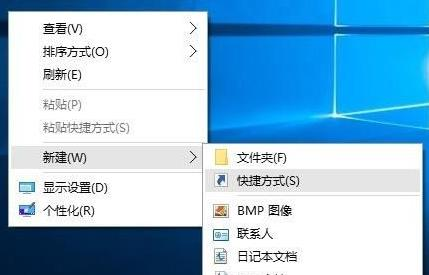
2. Enter the command in the text box of the pop-up window: rundll32.exe user32.dll, lockworkstation.
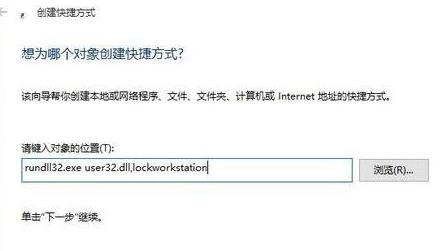
3. Enter a name in the pop-up window, "One-key lock screen", and click Finish.
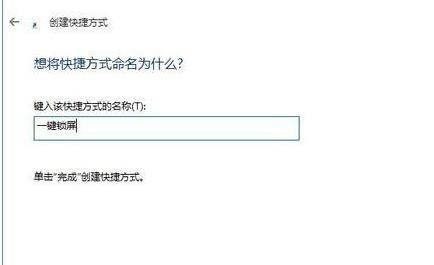
4. Right-click the one-key lock screen shortcut on the desktop and select "Properties".

5. After opening, click "Shortcut Keys" in the task options bar to customize the settings.

Create a Local Administrator Account on Windows 10
Create a team in Microsoft Teams
Create a System Restore Point in Windows on Startup by using Task scheduler
Unable to create a new plan in MS teams. Error- We couldn`t save your tab settings. Please try again
Keep Formula Cell Reference Constant In Excel or Create absolute Cell References