Create a command by using a shortcuts key on mac
How to Make Alias on Mac with Terminal
Step 1: Start Mac Terminal. Go to LaunchPad and search for Terminal. Once you see it, click on it to start it up.
Step 2: Make sure you are in your home directory. Type cd and hit the return/enter key. This will ensure you are in your home directory.
Step 3: Determine which shell you are using. You can find out which shell you are running by typing in the command below.
echo $SHELL
Step 4: Open the shell profile file.
nano .zprofile
Step 5: Add the alias commands to the file.
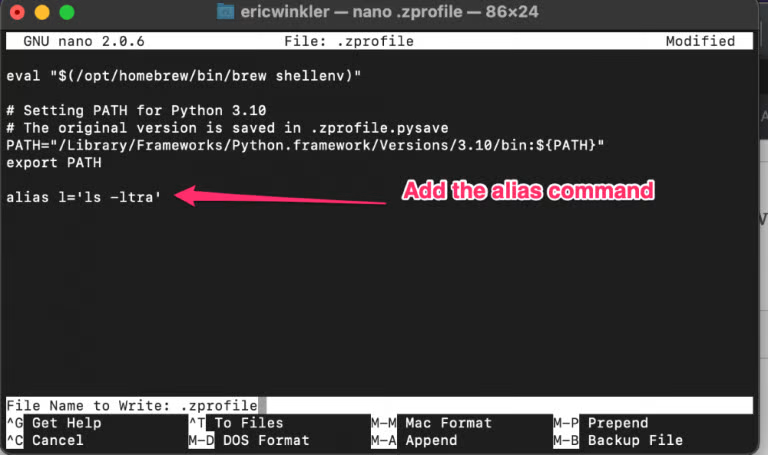
Step 6: Exit Terminal and restart it.
Create a Local Administrator Account on Windows 10
Create a team in Microsoft Teams
Create a System Restore Point in Windows on Startup by using Task scheduler
Unable to create a new plan in MS teams. Error- We couldn`t save your tab settings. Please try again
Keep Formula Cell Reference Constant In Excel or Create absolute Cell References