Disable Windows firewall from Local Group Policy Editor
Author: Kumar Posted: 7 May 2020 Viewed: 360692 times Tag: #Windows 10
Disable Windows firewall
1. Press the Windows key + R to open the Run box.
2. Type gpedit.msc and press Enter
3. Computer Configuration > Windows Settings > Security Settings > Windows Defender Firewall with Advanced Security
4. Right click on Windows Defender Firewall with Advance security and choose properties
5. Under Domain profile, Private Profile and Public Profile tabs > set Firewall state to off
Step 1
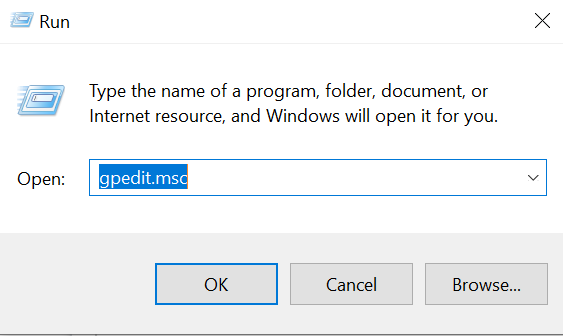
Step 2

Step 3

Related Items
Your Kind Action
You can express your appreciation and support to the Author by clicking on a Google advertisement in this website.
Got question? Contact us at info@ts-wiki.com