Free Up Hard Disk Space On Windows
Author: Brown Posted: 8 May 2020 Viewed: 19615 times Tag: #Windows 10
Free Up Hard Disk Space by Disk cleanup
To delete temporary files:
In the search box on the taskbar, type disk cleanup, and select Disk Cleanup from the list of results.
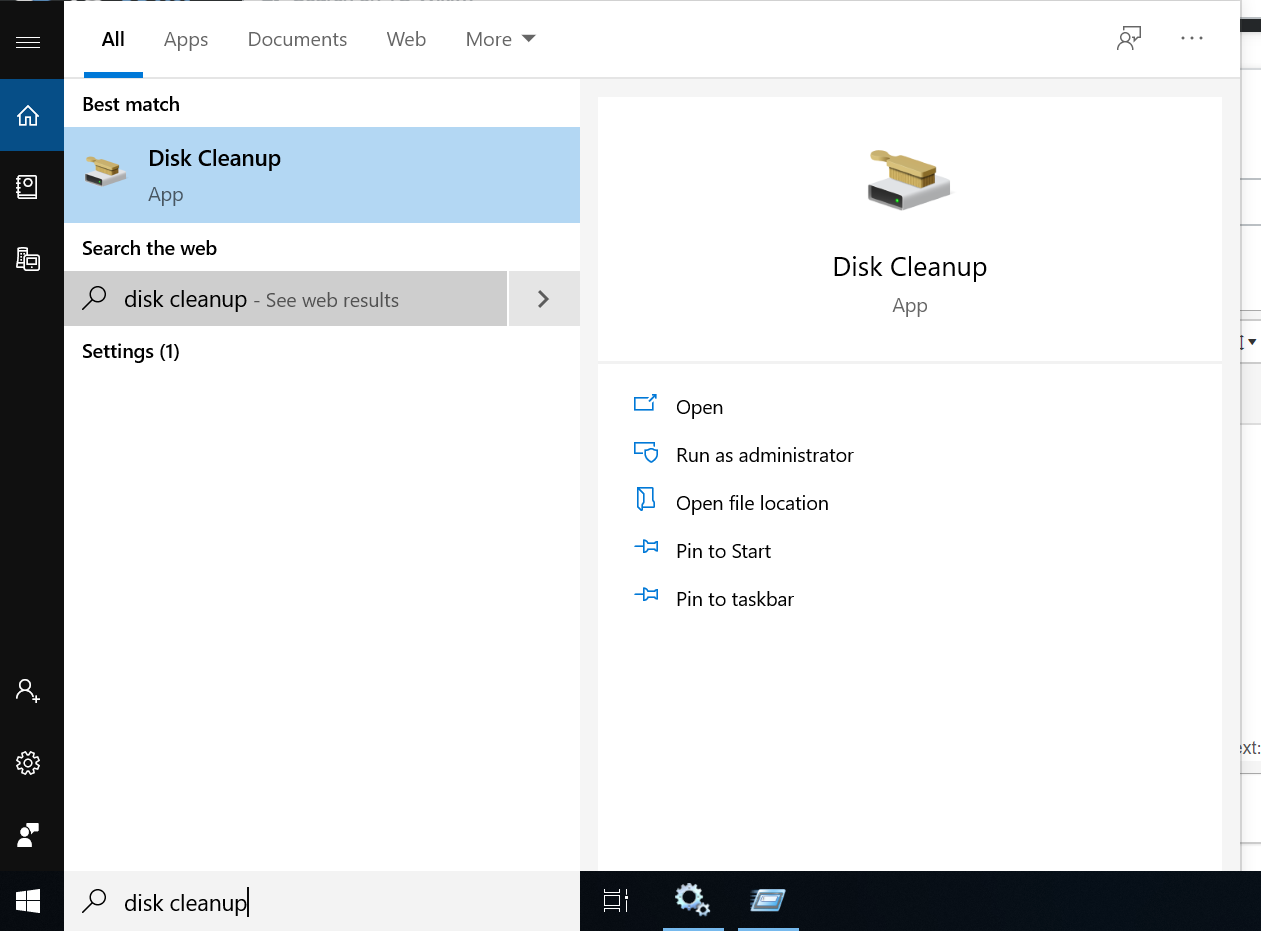
Select the drive you want to clean up, and then select OK.
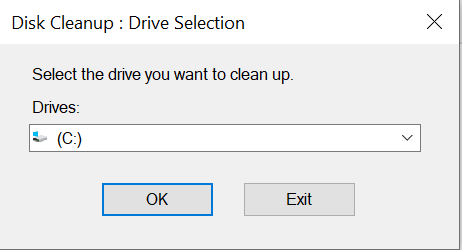
Under Files to delete, select the file types to get rid of.
To get a description of the file type, select it. Select OK.
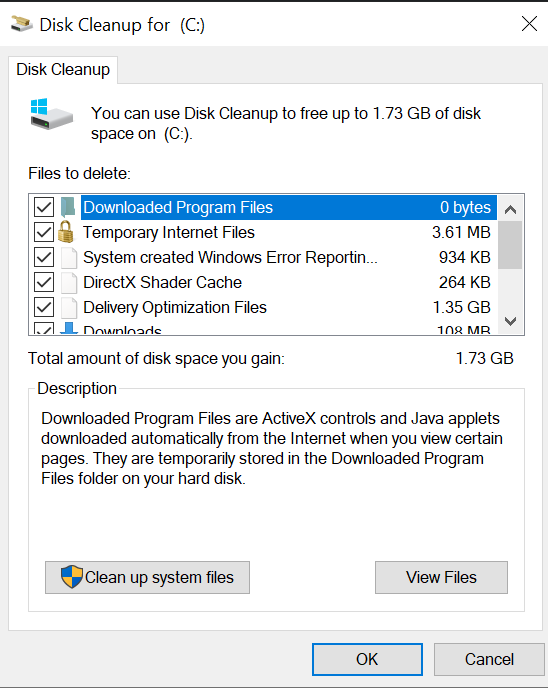
If you need to free up more space, you can also delete system files:
In Disk Cleanup, select Clean up system files.
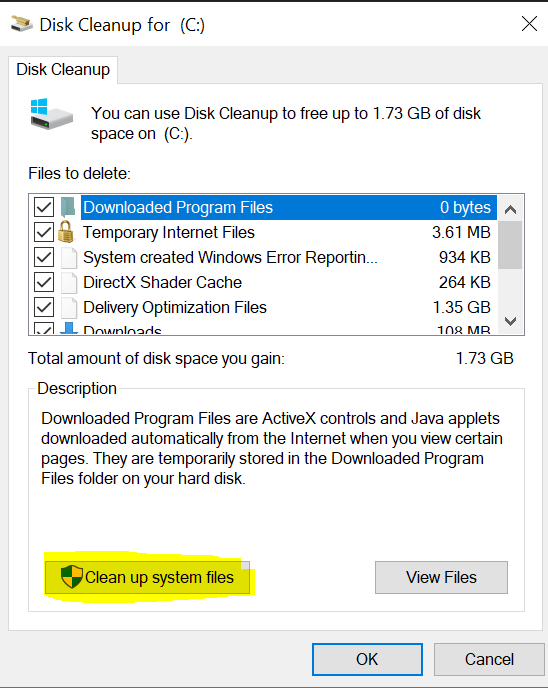
Select the file types to get rid of.
To get a description of the file type, select it. Select OK.
Related Items
Partners