Installing Visio for 365 Click-To-Run
Author: kk Posted: 8 May 2020 Viewed: 14308 times Tags: #MS Visio #Windows 10
Installing Visio Professional 2016 for 365 Click-To-Run
1. Download Office Deployment Tool From this website: https://www.microsoft.com/en-us/download/details.aspx?id=49117
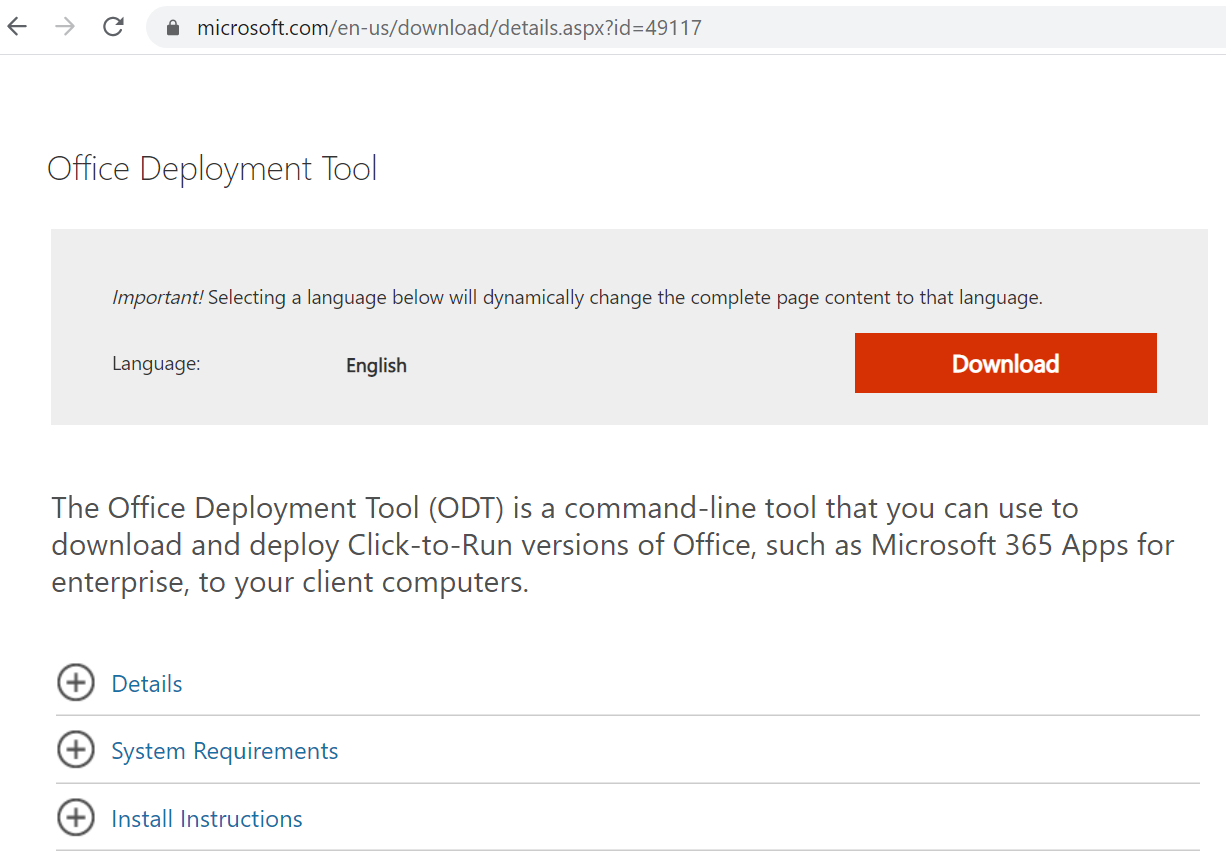
2. Double the download installer to extract the files
3. Open "configuration-Office365-x64.xml" file with Notepad and change the content to following
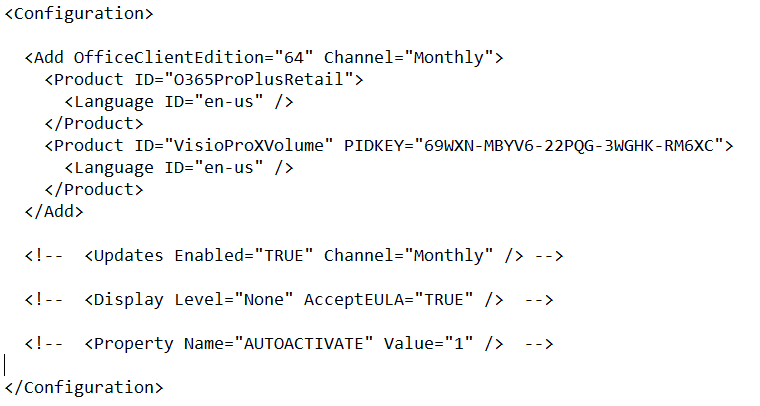
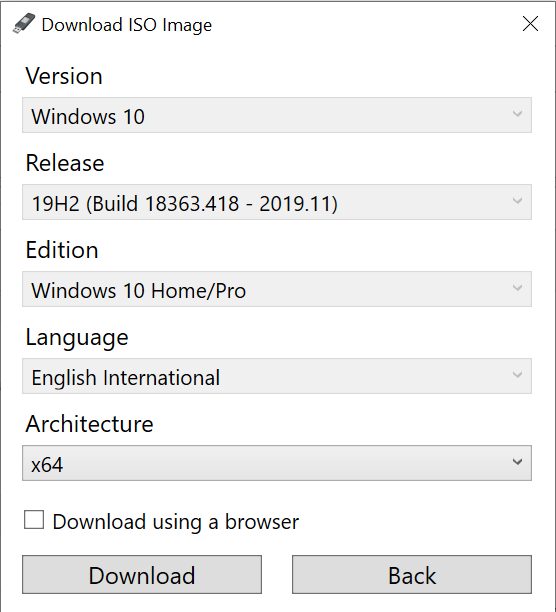
5. Navigate to folder location (Let says the extract files are in Downloads folder)
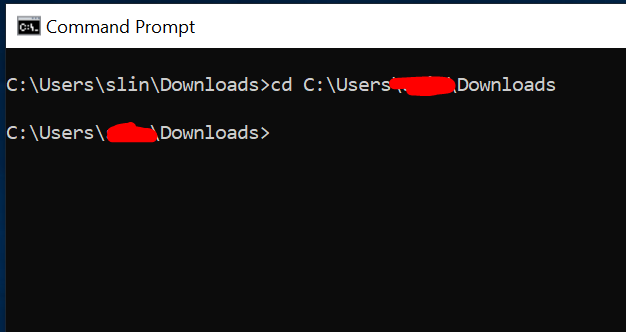
6. Type the following command to initiate the deployment :
setup /configure configuration-Office365-x64.xml
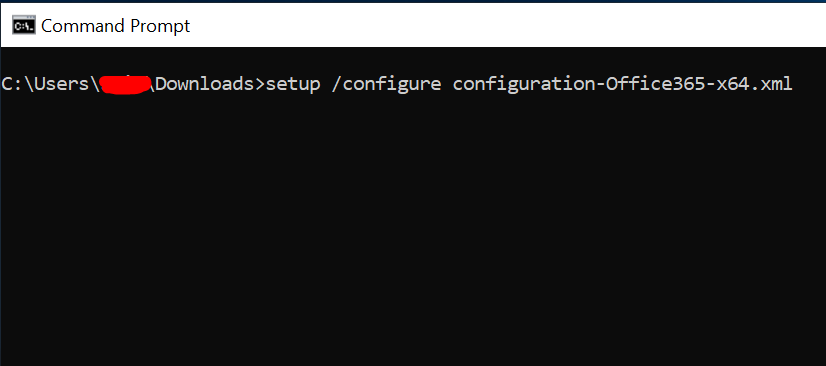
7. The office installer should initiate automatically and install the software

Related Items
Partners