Clear Skype for Business Client Cache on a Windows
Clear the Skype for Business Client Cache
1. Log out and exit Skype and Outlook
2. Open File Explorer and enter %UserProfile%\AppData\Local\Microsoft\Office\16.0\Lync in the address bar
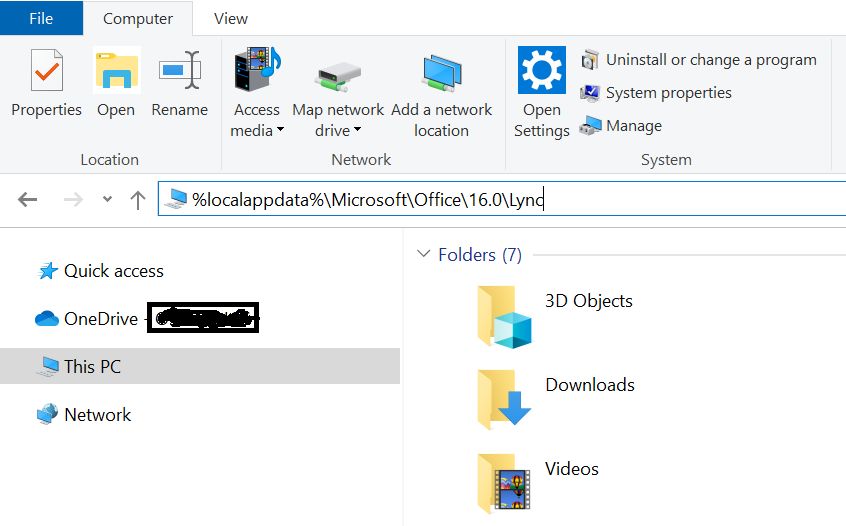
3. Remove sip_{your email address} folder and the tracing folder
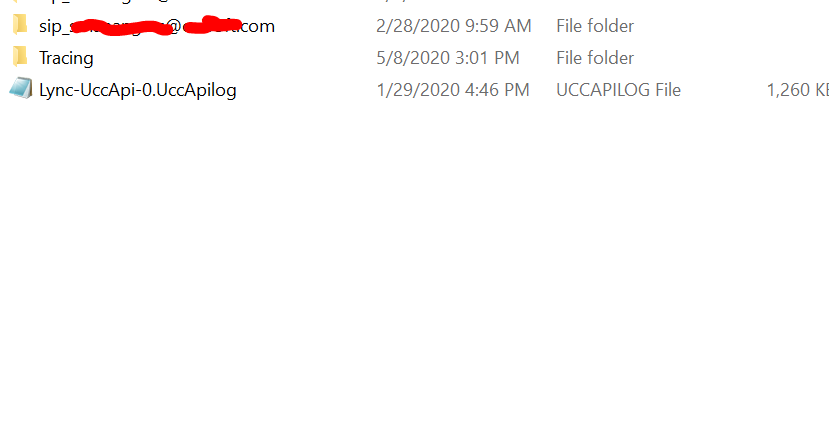
4. Open Skype for Business again
Related Items
Partners