Open file as different user via IE
Author: Crowder Posted: 8 May 2020 Viewed: 9598 times Tags: #Windows 10 #IE
Open file as different user via IE
1. Press and hold the "Shift" key + Right Click on IE icon
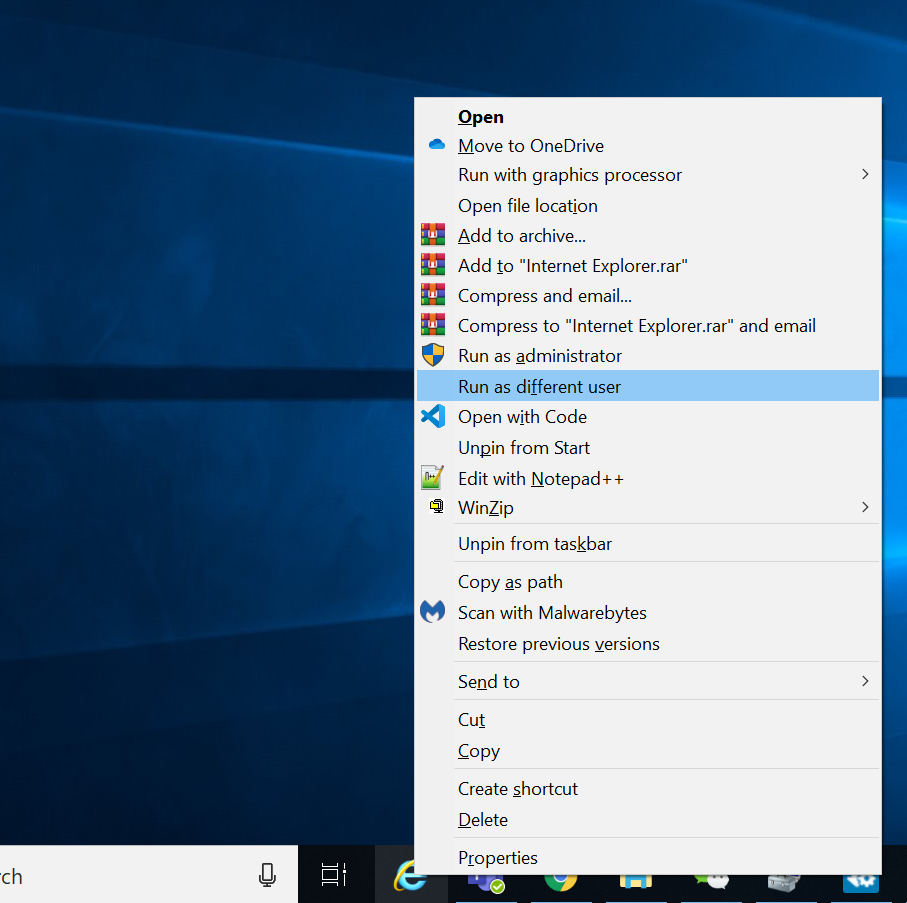
2. Enter different user credential
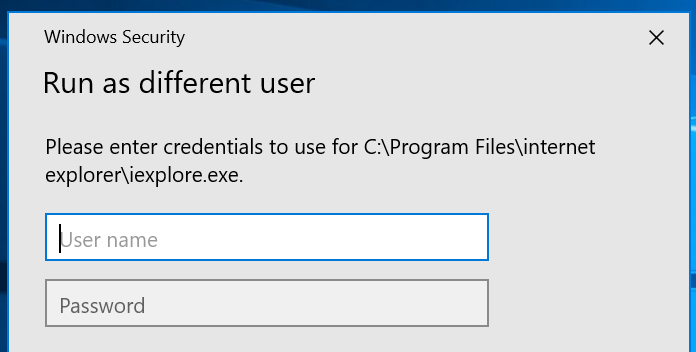
3. Select Tools > File > Save as...
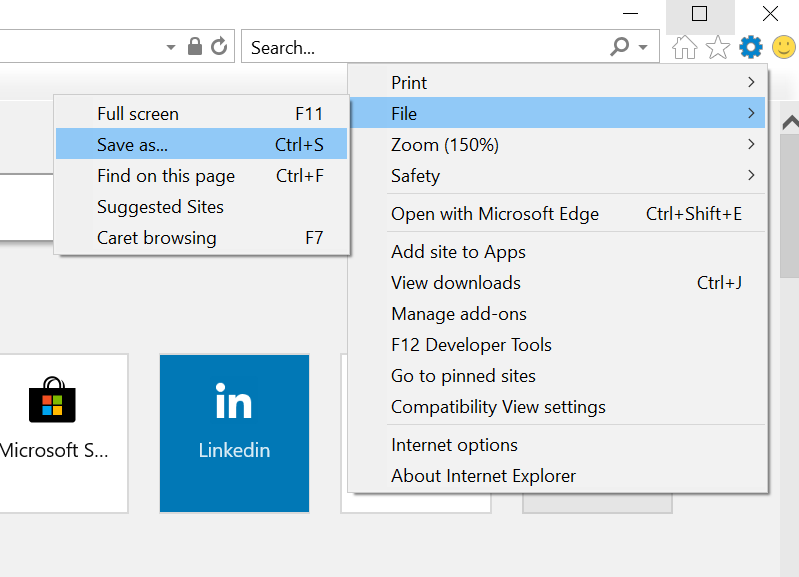
4. Make use of this save Webpage dialog to open the file
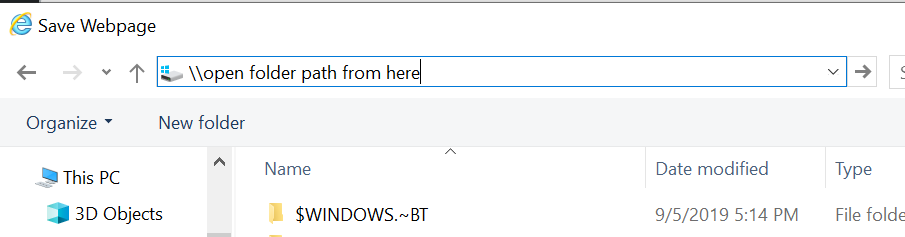
Related Items
Your Kind Action
You can express your appreciation and support to the Author by clicking on a Google advertisement in this website.
Got question? Contact us at info@ts-wiki.com