Flush DNS Cache For Windows
Author: Atari Posted: 8 May 2020 Viewed: 59632 times Tags: #Windows 10 #DNS
Clear DNS cache for window 10
1. Navigate to the desktop.
3. Run Command Prompt as administrator
4. Type ipconfig /flushdns and press Enter.
5. Type ipconfig /registerdns and press Enter
6. Type ipconfig /release and press Enter.
7. Type ipconfig /renew and press Enter.
8. Type netsh winsock reset and press Enter.
9. Reboot the computer.
Run Command Prompt as administrator
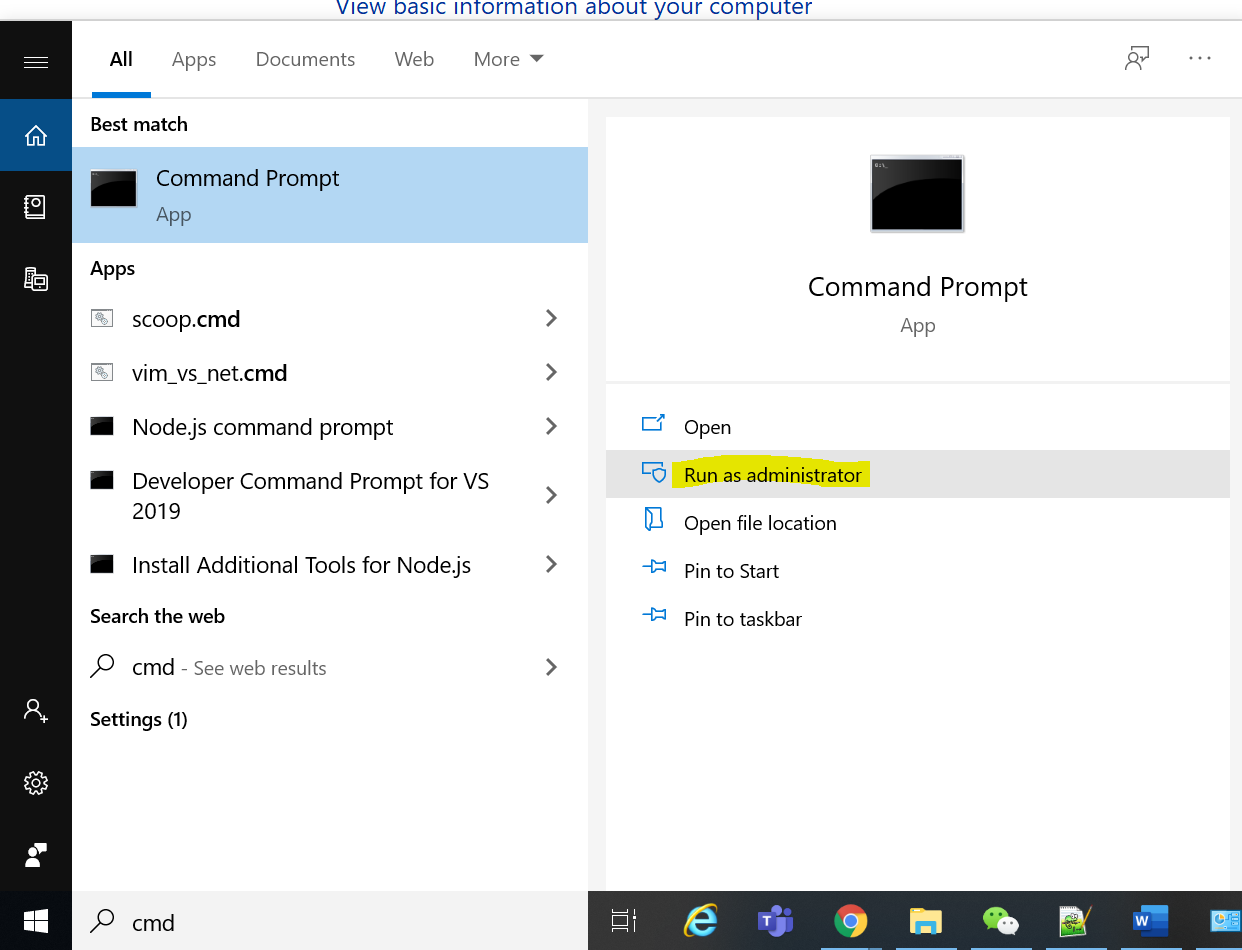
Type following commands one by one
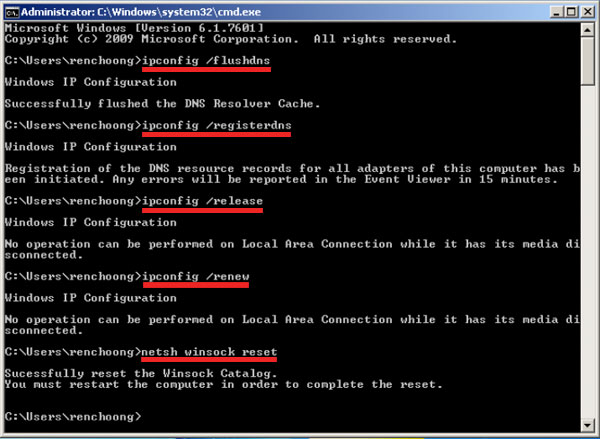
Related Items
Partners