Unjoin Windows 10 from AD Domain
Author: Ned Posted: 10 May 2020 Viewed: 10451 times Tag: #Windows 10
Unjoin Windows 10 from AD (active directory) Domain
1. Login to the machine with local or domain administrator account.
2. Create a local administrator account if you do not have one
(How to create local administrator account: ts-wiki.com )
3. Open This PC > Right click and select Properties > Select Change settings
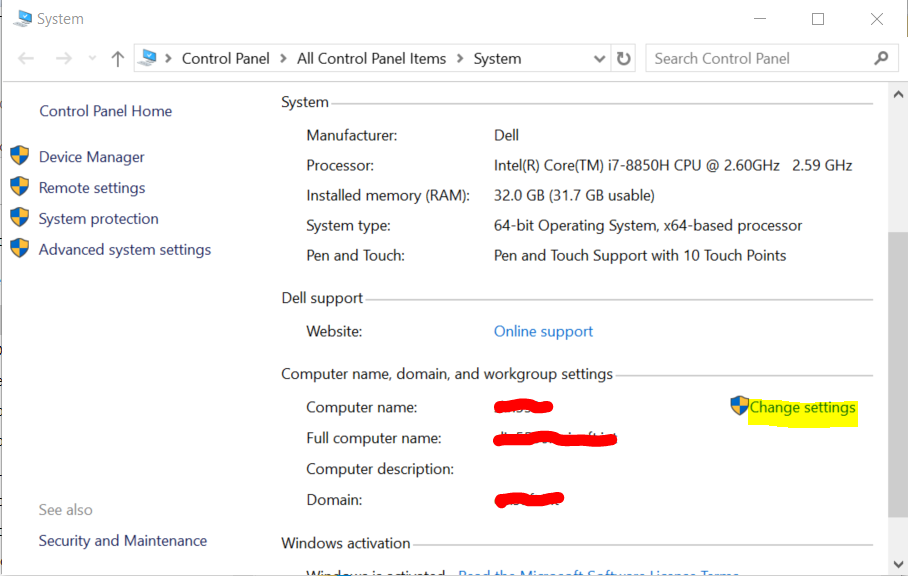
4. Choose Computer Name > Select Change
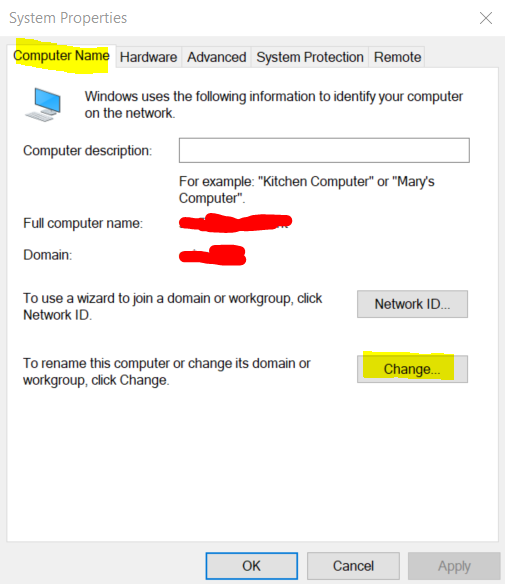
5. Choose Workgroup and provide any name. Click OK.
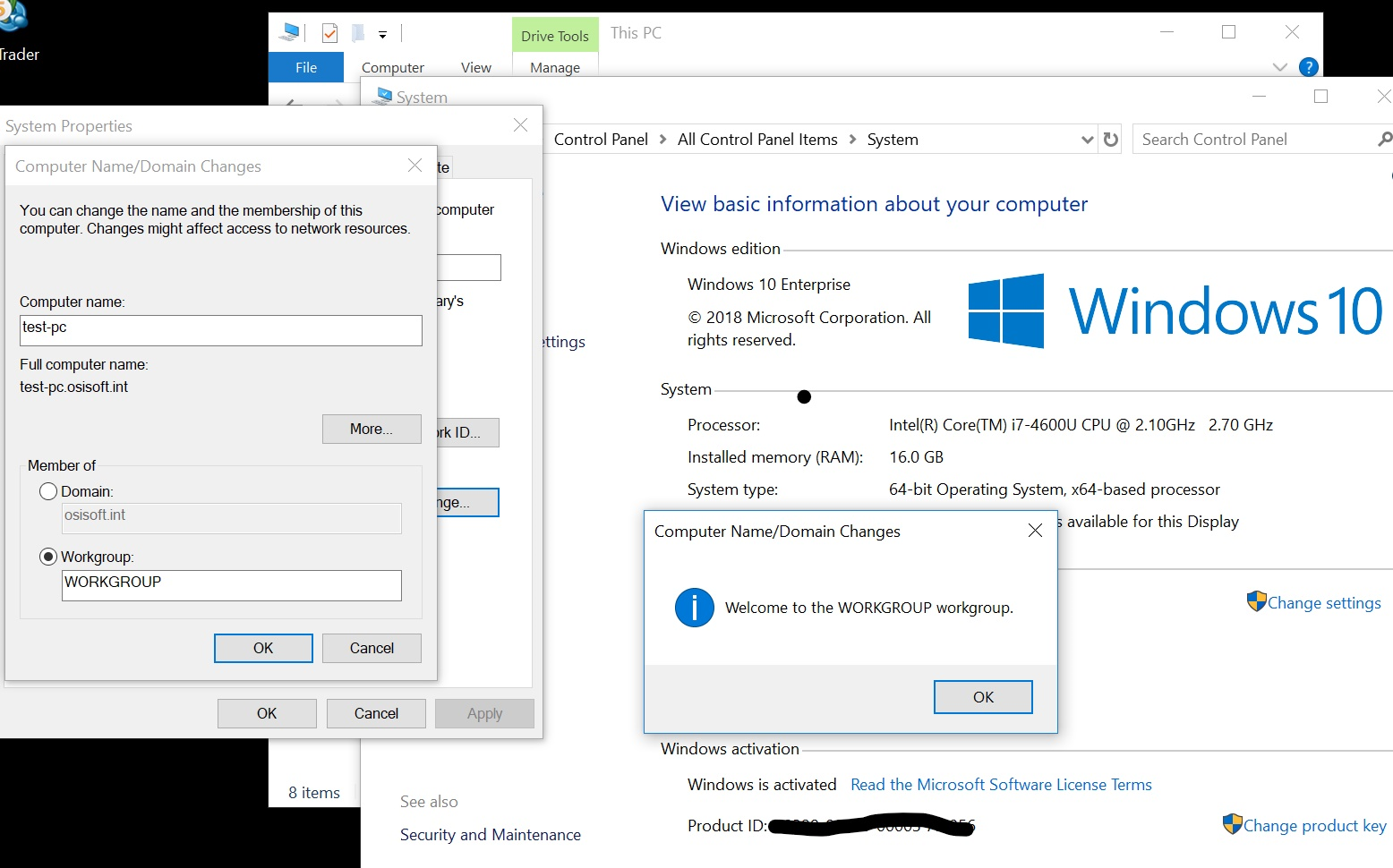
6. You will be asked to restart the computer so that changes can be applied.
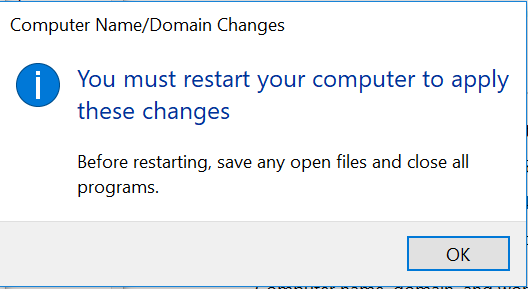
Related Items
Partners